Fixing the IA of an IA's blog: Part 3
Earlier this year I changed the 'design' of my blog. As well as a new banner image and tweaking the CSS, I also made changes to the IA structure of the site. I've put some extra contextual information about the main interests of the site on the homepage, and I've developed new pages which explain the main themes that I write about.
Hubs and themes
I've argued at length that the 'tyranny of chronology' affects how useful news websites are, and with a blog the problem is more pronounced. All blogging software is about a stream of date-ordered content. With the new information architecture of currybetdotnet, I wanted to emphasise the key themes that I write about - information architecture, journalism and digital media.
I didn't think that simply making new category pages for these 'themes' was enough to achieve my aim. Category pages only list a series of posts in chronological order. I didn't just want to link to yet another series of lists, I wanted to tell the story about my blogging on a topic.
For example, there are, at the time of writing, 537 articles I've categorised as being about the BBC, from a one-liner in 2003 when I worked there, to my negative response to the BBC Trust bbc.co.uk review in 2008, via writing about what it was like to be product manager for the homepage on the two consecutive days that encompassed my hometown being named Olympic host and being struck by suicide bombers.
My new 'Working at the BBC' hub page highlights the major blog posts on the topic, like the 'A day in the life of BBCi Search' and 'Putting a F__k off Dalek on the BBC homepage isn't big or clever' presentations. I've also linked out to things I've written about the BBC on the BBC site itself, something a blog CMS wouldn't do on its own.
Likewise, my rather more current 'Working at The Guardian' page is able to embed one of my Hack Day presentations from SlideShare, and include links to my articles on the Inside Guardian blog. These 'hubs' provide a much richer overview of what I've covered on the topics that are most important to me, and I hope they will keep people on the site longer.
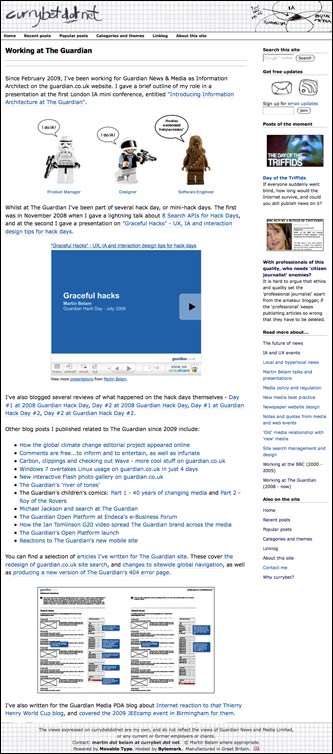
Inter-linking
I also wanted more relevant search traffic driven to the site - don't we all - and so I've arranged the new 'hub' and 'theme' pages to, hopefully, boost this. Each theme page, like 'future of news', is linked to from every page of the site via the right-hand navigation. This is one signal to search engines that I consider the page important. To reflect that, I changed the template producing my XML sitemap, to give these pages a higher priority. I've also begun the process of adding at the bottom of each article mentioned by the 'future of news' page a link back to it, with the call to action "Read more articles about 'the future of news'". This should build a virtuous internal linking structure.
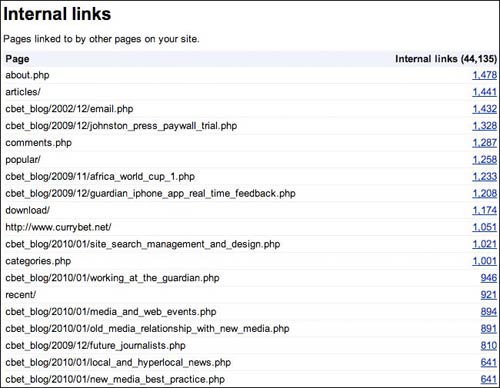
Indeed, you can see from the Google Webmaster Tools analysis of my internal links, that already, within a couple of weeks, the re-crawling of the site is pushing these pages up to be the most cross-linked content on the site.
Next...
In the final part of this series about my recent redesign of the information architecture on this blog, I'll look at how I've defined success criteria for the 'project'.
This is still all done using Movable Type, isn't it?
It sounds like you've been doing some quite interesting stuff with MT templates. Is there any chance that you could make those available for interested parties[1] to see?
[1] Ok. Just me, I expect :-)
I'm using a horribly brittle install of MT3.2 with BigPAPI, CatEntries 3.0 and PreviousNextInCategory.pl as the main plugins I'm using. It is just conditional code in the templates, nothing fancy, basically "If entry is in this category use this DIV" and "Exclude entries from this template if their category is x or y". It is all going to collapse dreadfully around my ears at some point soon. I'm legacy code-a-go-go - the Javascript on the MT admin interface only works in Firefox now. In Chrome, Safari and IE it adds loads of crud into the entry if you are not careful. Any update to Debian, Perl or Firefox could break everything in an instant!
"the Javascript on the MT admin interface only works in Firefox now"
There are people at the Guardian who can explain in graphic detail the dangers of being stuck in a place like that.
Sounds like you seriously need to think about upgrading some stuff. Let me know if I can be any help.