Local social: Contextual help for social bookmarking in the UK's regional press
Over the last couple of days I've been looking at the social bookmarking offerings of the 20 regional newspaper websites that I've been reviewing. Usually when I do this kind of survey I also look at the contextual help provided alongside the buttons. How do sites explain social bookmarking to their users?
 West Midlands Express & Star
West Midlands Express & Star
 Shropshire Star
Shropshire Star
For example, the West Midlands Express and Star (and by extension, the Shropshire Star) has a link saying "What are these?" placed near the 6 social bookmarking icons that they display.
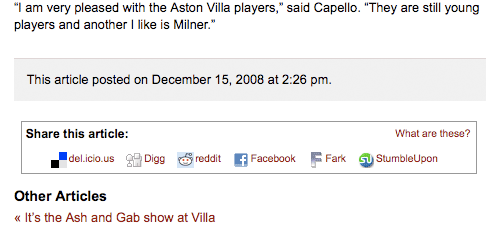
Clicking this link takes the user to a help page about social bookmarking, which explains the functionality as follows:
"These sites allow you to store, tag and share links across the internet. You can share these links both with friends and people with similar interests. You can also access your links from any computer you happen to be using.
So, if you come across an Express & Star story that you find interesting and want to save for future reference or share it with other people, simply click on one of these links to add to your list.
You'll need to register for each of these sites, they're all free and extremely easy to use, and then you can store, recommend and search for the websites and stories that interest you.
Each of the sites works slightly differently so use the links below to find out which service best suits your needs.
For more details about each of these different services: "
The page then lists and links to each of the social bookmarking sites they link to.
These seemed a very neat and comprehensive way to introduce readers to the topic, but something about it struck me as oddly familiar.
I turned to the BBC News help page about social bookmarking, and this is what I found:
"These sites allow you to store, tag and share links across the internet. You can share these links both with friends and people with similar interests. You can also access your links from any computer you happen to be using.
So, if you come across a BBC story that you find interesting and want to save for future reference or share it with other people, simply click on one of these links to add to your list.
All of these sites are free to use but do require you to register. Once you have registered you can begin bookmarking.
Each of the sites works slightly differently so use the links below to find out which service best suits your needs.
You can find out more about social bookmarking on Wikipedia."
Now, I know there has been a lot of talk about the potential for the BBC to share material with the regional press to help them through troubled times, but I'm not entirely sure that is what they had in mind!
 Manchester Evening News
Manchester Evening News
I've singled out the Express & Star here, but there was a very distinct emerging trend across the sites I was reviewing. Here is the social media contextual help text from the Manchester Evening News.
"YOU can now share your favourite stories from this website with people around the world using our social bookmarking links.
Every article on our site now has a "Share this article" link which allows you to add it to a range of social bookmarking / sharing websites.
These sites allow you to store, tag and share links across the internet, so that they are brought to the attention of friends and people with similar interests. You can also access your links from any computer you happen to be using.
So, if you come across a story that you find interesting and want to save for future reference or share it with other people, simply click on one of these links to add to your list.
All of these sites are free to use but will have to register with them first. Once you have registered you can begin bookmarking.
You can find out more about social bookmarking on Wikipedia."
 This is...
This is...
The 'This is...' network of sites have one of the best help pages. Firstly it gives an overview of what is available on the site itself:
"How can I share an article?
If you want to share what you've read on this web site with other people, we've added an easy way for you to do so. At the bottom of each article you'll see five links, each of which will let you share that article with friends, online communities and the rest of the web.
These sites called 'social bookmark' or 'social news' sites have large communities of web users who share interesting, useful and fun things on the web.
These links will automatically add the address of the story you like to one of these sites, letting you share the stories you like best.
You'll need to register for each of these sites. They're all free and then you can store, recommend and search for the websites and stories that interest you."
The page then goes on to give a bit more background information about 'social bookmarking' overall.
"What is Social Media?
Social media encourages participation between internet users on any topic that interests them. It cuts through the barrier of difference between media and audience, opening up the discussion to anyone who has something to share on that topic.
Social media web sites differ from traditional media such as newspapers, as they primarily depend upon interactions between people as the discussion base. Rather than a reporter writing an article and a web user simply reading that article, the user is encouraged to give feedback on that article.
Traditional media is all about broadcasting information whereas social media works as an open conversation that anyone can be involved in. What was once the audience becomes the voice with social media."
 Birmingham Mail
Birmingham Mail
 Liverpool Echo
Liverpool Echo
 Newcastle-Upon-Tyne Evening Chronicle
Newcastle-Upon-Tyne Evening Chronicle
 Teesside Evening Gazette
Teesside Evening Gazette
I think the Liverpool Echo and sister papers may be slightly under-stating the user base of Delicious, Digg and Newsvine with the claim that they have 'thousands' of users, but that is what their contextual help page says.
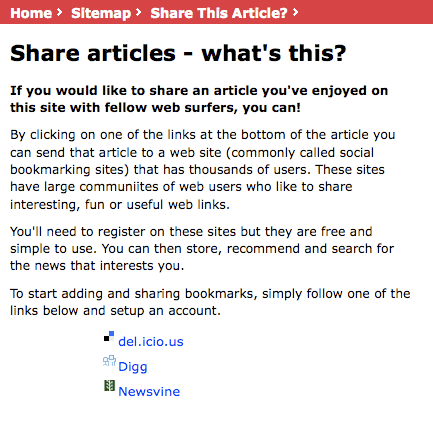
 Norwich Eastern Daily Press
Norwich Eastern Daily Press
The EDP24 site belonging to the Norwich Eastern Daily Press strikes a very conversational tone with their help page:
"What is social networking?
Digg, reddit, Facebook... what's it all about?
These sites are called social networking sites. If you come across a story you find interesting and want to share it with others, or save it for future reference, just click on one of the links at the bottom of the story to add it to your list. All of these sites are free but you will have to register to start bookmarking. On the sites you'll be able to find stories which match your own interests.
Each of the sites are slightly different so take a look at the links below to find out which suits you best."
 Belfast Telegraph
Belfast Telegraph
I mentioned yesterday that the Belfast Telegraph was unusual in having their social bookmarking links at the top and to the right of a story, rather than directly underneath it. Alongside the icons is a link labeled 'What are these?'. This opens up a pop-up overlay with an explanation of social bookmarking and a mini-review of each of the services they link to.
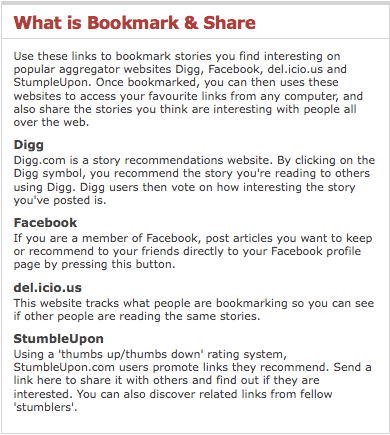
 Aberdeen Press & Journal
Aberdeen Press & Journal
 Aberdeen Evening Express
Aberdeen Evening Express
The two Aberdeen based titles in my survey both employ an 'AddThis' widget to provide their social bookmarking links. Contextual help isn't explicit in the pop up, but clicking the 'AddThis' link at the bottom right-hand side of the pop-up overlay takes the user through to the 'AddThis' homepage. This offers help to publishers in placing a button on their site, but not much to bemused novice would-be social bookmarking users.
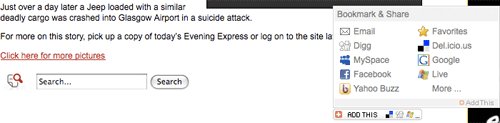
 Glasgow Evening Times
Glasgow Evening Times
 Dundee Courier
Dundee Courier
Of course, with no social bookmarking links on display, neither of these newspaper sites feature any contextual help.
 Yorkshire Evening Post
Yorkshire Evening Post
 Portsmouth News & Sports Mail
Portsmouth News & Sports Mail
More surprisingly perhaps, despite the big logos on display for the sites that they link to, neither the Yorkshire Evening Post or Portsmouth News & Sport offer any help or explanation of the feature.
Contextual help summary
Here is a table which summarises which type of contextual help (if any) each paper has. If they have a social bookmarking overview page, then I have linked to it. I have also listed the way that they laebl their 'help'.
Chiefly for amusement value, I also ran the text of each help page through an SEO text similarity test, comparing them with the BBC News social bookmarking help page. SEOs use this to detect duplicate content. The higher the percentage match, the more likely a search engine would view these as the same article with two different URLs.
Next...
In the new year, as part of this rather loose series of articles, I'll be looking at the site search engines offered by the UK's top regional newspapers.
Incidentally, I've had a couple of people contact me to say 'Could you also include regional paper x or y in your survey'. If there is an additional paper you'd like to see included in the series, then please either drop me a mail or leave a comment below - I'll be expanding the sample for the site search survey.
Hmm... Now you mention it, even the West Midlands Express & Star sharing widget box seems suspiciously familiar - looking at the source code, the raw HTML has an uncanny similarity to that found on BBC News too!