Popcorn triple feature - Roxio's inconsistent labels
Being a big fan of Open Source solutions, I haven't actually had to make many purchases of software for my MacBook beyond OmniGraffle, as, amongst other things Firefox, VLC, CyberDuck, and FreeMind are meeting my needs. I did want a decent piece of software for burning DVDs though, and settled on Roxio's Popcorn. [1]

I needed to purchase the latest version 3 in order for it to be compatible with my version of the Mac OS, so went to their online store. [2]
I picked the version I wanted, and went through their e-commerce procedure. It was perfectly simple, and didn't take me long to get to the confirmation page, where I was able to download a Zip file of my new software. Next to the download button was my serial number.
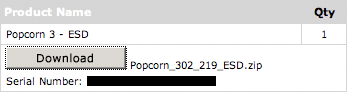
Once I'd got it installed I went through the registration process, which, naturally, wanted to dial home to Roxio. I was asked to set up a new customer account. Again the process was quite straight forward, until the system asked me to register the software that I owned.
In order to identify this, I had to type in a 'CD Key'. There was just one small problem. I'd downloaded the software, and I didn't have a CD, or any packaging for a CD that might feature a 'CD Key'. However, there was an option to register a product without the key, so I selected that. That gave me a drop-down list of Roxio products to choose from.
Which didn't include Popcorn.
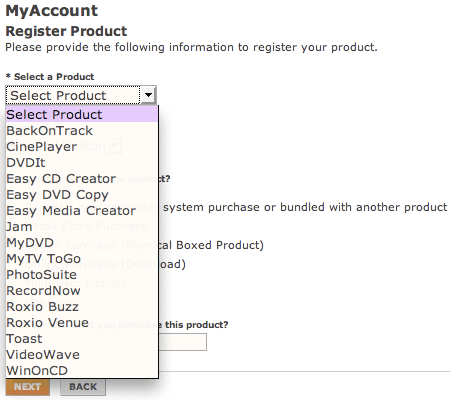
There was another link, though, to a knowledge base article about how to find your 'CD Key', so I followed that. This told me that:
"The CD-Key for a Roxio product purchased and downloaded directly from our eStore is located in your order confirmation e-mail"
OK, so off to Gmail I went. I hadn't noticed the 'CD Key', or indeed 'CD-Key with hyphen this time' when I first looked at the confirmation mail, but maybe I had missed it. Nope, after another scan of the email, there was no reference in it whatsoever to a 'CD Key'. It did, though, repeat the serial number I first got on the web page, this time calling it 'Digital Rights'.
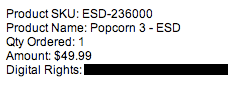
Maybe that was the character string they were looking for? I plugged it into the form where it asked for my 'CD Key', and bingo, success!
So, it turned out that all the things they have variously labelled during the process as 'Serial number', 'Digital rights', 'CD Key' and 'CD-Key' are in fact one and the same thing. Once I'd guessed that, I was able to proceed with my product registration.
This isn't the only area where Roxio were inconsistent. There is even a little bit of confusion around the name of the Roxio store itself. On the bread-crumb navigation it said that I was in the Roxio eStore, in the URL it said shop.roxio.com, in the <TITLE> it said 'Sonic Solutions Online Store', and the confirmation page informed me that on my bank statement the payment will appear as 'DRI*Sonic Solutions'.
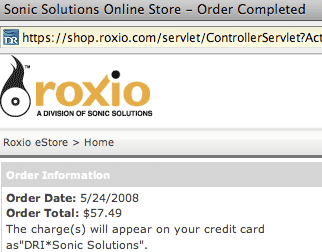
I got there in the end, but as a user, the process would have been a lot quicker and easier if Roxio had stuck to using consistent labels. Which is a little ironic, because bundled with the Popcorn 3 product is 'Disc Cover RE', their software application that specialises in making...labels.
[1] This, of course, is all about making legitimate back-up copies of DVDs that I own, and not in any way connected to the fact that I've just spent six weeks kipping around lots and lots of friends houses who have lots and lots and lots and lots of cool DVDs that I don't own. [Return to article]
[2] If you use Popcorn 2 on Mac OS 10.5.2, when you try and burn a DVD you get the error message '-13780'. And I thought I had left software compatability and unhelpful error message issues being by moving to a Mac! [Return to article]