Making the most of blog comments: Part 10 - Participation, participation, participation
So far in this series of posts about comment functionality on blog sites, I've been looking more at the nuts'n'bolts of implementation, and how people make comments available on their sites. This week I want to look at some of the 'softer skills' involved in keeping active comments on your blog, starting with participation.
One of the reasons that the blogosphere is often described as a 'conversation' space is because adding comments to blog posts allows a discussion to form - and it is one that a good blog author will take part in. It may seem obvious, but blogs where the author actively takes part seem much more vibrant and 'lived in'.
In fact, one of the most common mistakes that mainstream media and big businesses make when they adopt the blog format is to not engage with user comments. A blog where the post author never returns to respond to the points raised by users is more akin to the old "'publish opinion piece' then later publish 'letters to the editor'" model. That model belongs to the print era, rather than on a modern blog.
There are some fairly simple common sense rules about how to get the best out of joining in the conversation on your own blog.
Take part
If people have taken the time to leave comments on your blog, then join in as well. Part of the reason you have a blog is because you want people to read about your ideas, what you think and what you've done. If that has interested someone enough that they want to join in by leaving a comment, then encourage them by replying. If people ask you a question, take the time answer it.
Make your contributions stand out
A lot of people recommend that you should make comments that the blog author has left look slightly different than comments left by users. You can do this by varying the background colour of your posts, or by including a photograph alongside comments from the blog author.
Not all blog platform or themes support this functionality, but if yours does, then it is an approach I recommend. At a glance it visually conveys to the user that there are different types of content being left in the comments. As the practice becomes widespread it becomes more recognised as a pattern illustrating an 'active' blog where the author also takes part in the comments.
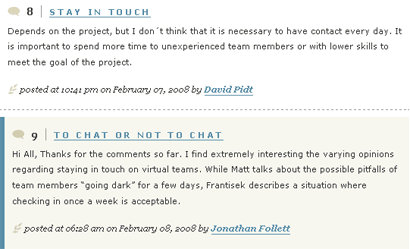
Let people know if they've been asked a question in your comments
Sometimes the responses that people leave on your site will make you want to ask a question - 'where did you find that website?' or 'how long have you been doing that?' or 'Wow! That is an amazing idea, how can I join in and help?'. Or maybe someone other than you will leave a comment asking a previous poster a question.
Of course, you can post the question upon the site, and hope that the person one day stops by your blog again and replies. However, you've much more chance of getting an answer and continuing a conversation if you also approach the person directly. If the person has left an email address alongside their comment, I will also take the time to drop them a short polite email.
Dear Dr. John Smith
Thank you for your recent comment on my blog, on my post about debunking Russian time travel experiments. I just wanted to let you know that I have posted a reply on the site to your points:
"That is an interesting point of view Dr. Smith, I'm intrigued to know how you can be so certain that a briode-nebuliser and symbiotic nuclei are necessary for time travel. I wondered if you could enlighten us?"
http://www.currybet.net/cbet_blog/2011/09/USSR_time_travel.php
I make sure that I include a link back to the relevant post, to help them if they decide to leave a further comment, but also give them the full text of my reply in the email. There's nothing I hate more than those emails from websites that say "So-and-so has left you a comment, but rather than actually send you the comment in this email, we require you to follow a link instead".
Acknowledge mistakes
If people point out that you have made a mistake, whether it is factual, grammatical, or you have simply posted a broken link, then acknowledge it. If I'm made aware of a error in a post by someone in the comments, I update the post, including a direct link to the comment that alerted me to the problem, and leave a thank you or apology comment as well. You can see an example of this in action on currybetdotnet here.
Don't take it personally - be polite
Sometimes you might be on the receiving end of personal attacks on your blog, but most of the time, if someone disagrees strongly with you in the comments added to a post, it is your ideas or point of view they disagree with, not you personally. Resist the temptation to get drawn into flame wars on your own blog - they are time consuming, and generally not much fun to read for other users.
Well, unless one of you is incredibly witty anyway.
Tomorrow...
Tomorrow, in the next part of this series, I'll be looking at some of the issues around the 'moderation' of comments on your blog.