BBC iPlayer search plugin for Internet Explorer and Firefox, and an iPlayer Google Toolbar button
 BBC iPlayer [Add this search to your browser]
BBC iPlayer [Add this search to your browser]
 BBC iPlayer custom Google Toolbar button [Add this button to your Google Toolbar]
BBC iPlayer custom Google Toolbar button [Add this button to your Google Toolbar]
Today I've added an OpenSearch plugin and Google Toolbar button for the BBC's iPlayer to the list of plugins and widgets you can download from this site.
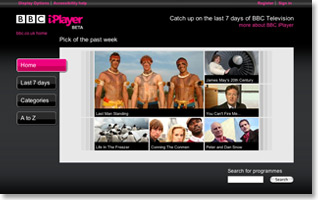
Since both the OpenSearch standard and the Google Toolbar standard are cross-platform, it means that this iPlayer search plugin should work in Internet Explorer 7 and above, and in Firefox 2 and above.
Which is a little bit ironic, of course, if you remember that for the moment the iPlayer's use is retricted to Microsoft's Internet Explorer browser only.
However I am assured that cross-browser support is on the way - and Ashley Highfield has even gone on the blogging record this week saying that there will be at the very least Mac support for streaming catch-up BBC TV as part of the iPlayer proposition by the end of the year.
In the short-to-medium term however, the web portion of the iPlayer has been built to render properly in the majority of modern browsers, even if they cannot access the actual downloads themselves.
In the meantime, you can at least use these plugins on Firefox, and then switch to IE when you want to initiate a download.
 BBC iPlayer [Add this search to your browser]
BBC iPlayer [Add this search to your browser]
 BBC iPlayer custom Google Toolbar button [Add this button to your Google Toolbar]
BBC iPlayer custom Google Toolbar button [Add this button to your Google Toolbar]
The big problem I have with it (the Iplayer itself) at the moment, is after 3 days of everything running perfectly, Kontiki (which for the unitiated, is the backend P2P client) suddenly deciding it will consume 100% of CPU cycles for 30 seconds or more at a time every couple of minutes.
Originally I thought this might be unique to my setup (its all too easy to blame everything on the iPlayer as your 'first 14 days' piece illustrates), but despite my first thread on the BBC messageboard going unanswered there's now a second (and if I may say less technical) one, with plenty of similar experiences.)
The point I think is worth raising about this is what happens to customer support when you buy in software components from 3rd parties for use in your own applications. Kontiki (now in use not only by the BBC, but Sky *and* Channel 4) is, for consumers, the blackest of black boxes. No configuration options whatsoever, running as a process that starts automatically (and as a 'SYSTEM' user, so if you try and change its CPU priority you get 'permission denied'.)
I'm sure there are plenty of parts of its operation that are alien to the teams at the BBC who have to implement it.
And yet, Verisign (who make the software) have done all they can to refer customer support problems to the broadcasters, including taking diagnotic programs and help pages off their own website.
What chance do the BBC or anyone else have of sorting these problems out? And are the BBC best suited to providing 'hardcore' IT support? I can't think of any projects where they've been required to before.
To continue the 'black box' theme - they can be excellent when applied to hardware. Sitting next to me I have a literal black box called an ISDN mixer which lets you send and receive broadcast quality audio over an ISDN line. You don't have to be technical to use it, you just plug it in, dial the number and a light comes on to tell you its connected. No time to wait for it to boot up, and the configuration options are neatly hidden from the end user. Such is its success that its in use all over the BBC from newsgathering to sport and the World Service. Compare that to the nightmare that is sending streaming audio over the internet.
Where black boxes are dangerous is when they're software applications intended to work alongside complex operating systems. Where technical users have no idea what they're doing, and the non-technical have no way of switching them off.
(I should add that of course none of this is unique to Kontiki, and I'm sure Martin will give them right of reply if anyone should read this post.)
It would be remiss of me not to share the workaround I've just discovered for the problem I previously mentioned, specifically that if you download Process Explorer from Sysinternals, you can change the base priority many things you otherwise can't in ordinary 'Task Manager'.
So I shall finish downloading a few shows, install the plugin in Firefox, and maybe actually *watch* something..
One usability thought - perhaps iPlayer needs a text only listing for power users - ie. I think there's little else they can do to remove that annoying wait where eight of the nine images have loaded but the javascript menus to the left and bottom of the main window won't display until that last graphic has been rendered...
As a committed Firefox fan I deleted IE and as I dont have a validated Windows platform I cannot download IE7 in order to run the Iplayer!! Any suggestions?
Hi, Martin.
I wonder if you have any experience of the iPlayer Download Manager simply refusing to load/run? I have tried everything mentioned in the iPlayer Help pages with no success. The wretched thing used to run fine until a few weeks ago, but I can't imagine what I may have changed that might have caused this. Despite several clean installs, it still won't run. In IE7/Manage Plugins, Kontiki does not show as an currently installed plugin.
Any suggestions would be gratefully received.
Cheers, Ian Manning
Hi Ian, I've only had the iPlayer running on a PC for a couple of days, because almost immediately that it was launched I left the country again. I'm back in the UK now but I'm on a Mac, so, until a couple of days ago, had no interest in the download options.
What I would suggest is probably the obvious - complete reinstall of everything that could be involved, including making sure that IE7 is updated and that you have the latest patches for XP & Vista.
You might have more luck finding some informal help on the iPlayer messageboards - hope that is some help