Smarter searching: liberating information from the Internet - Optimise your browser for search
![]() Download a print version of this article
Download a print version of this article
This post is part of a series entitled "Smarter searching: liberating information from the Internet", based on my presentation at the 2006 AUKML Conference in Edinburgh
Use a browser optimised for searching
Another way to improve your efficiency when searching the web is to use a browser with special searching features built in.
The Firefox browser is an open source project that, essentially by word of mouth alone, has gained a foothold in the browser market. With a market share of over 10% of users now, it is an incredible success for the open source movement. Part of that success is due to the extensible nature of the browser - anybody with the ability to program can make extensions and add functionality to the browser.
One of these extensible areas is search - and with Firefox you always have a search box embedded in the browser. There are then literally hundreds of different search plug-ins available for the browser from the Mozdev Mycroft site.
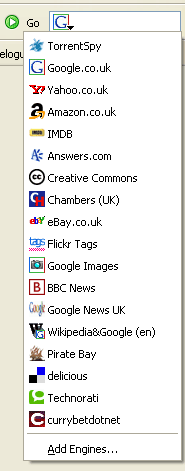
With one drop-down menu you can access information from Google, Flickr, Amazon, the IMDB and so on. The plug-ins are listed in a classification system. There is a plug-in for just about every major site on the internet that you can think of - and lots for ones you have probably never heard of.
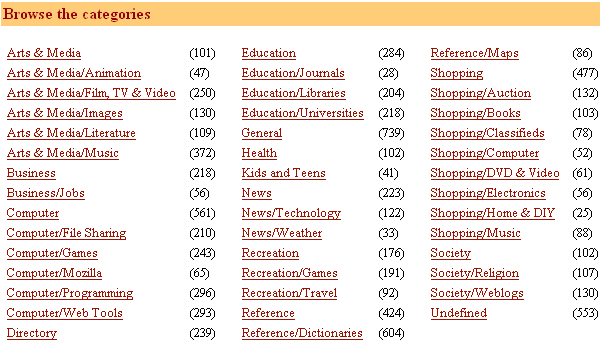
It is really easy to make the plug-ins - essentially all you have to do is edit a text file and produce a small graphic - so for example on my copy of Firefox I have a plug-in that runs a Google search over my own site. It saves me so much time when I am working, and need to refer to previous things I have written. Within your own corporate or organisations network you could easily configure this sort of plug-in to incorporate your intranet, extranet or internet site search directly into the browser on your desktop. The 2.0 release of Firefox is due soon, and this promises even greater flexibility in the way that this search box can be configured and used.
In the next part of this article I will be looking at how you can use modern, and not-so-modern, internet technology to bring the information you want directly to you.