Catalog [sic] your books at Library Thing
My attention was recently drawn to Library Thing, an online application aimed at allowing people to store records of their book collection on the internet, and then providing the usual kind of web 2.0 social goodness around that data.
Adding books was blissfully simple, thanks to the foresighted invention of the ISBN. One set of digits gives Library Thing enough information to trawl Amazon and other sources to pull back the correct book.
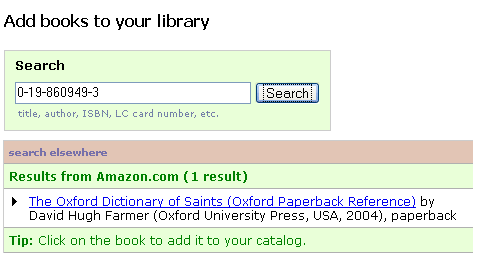
The application even coped well with my battered old 1936 hardback copy of "In The Steps of Saint Paul" by H.V. Morton - an entry already existed at Amazon for a, presumably second-hand, copy of the correct edition.
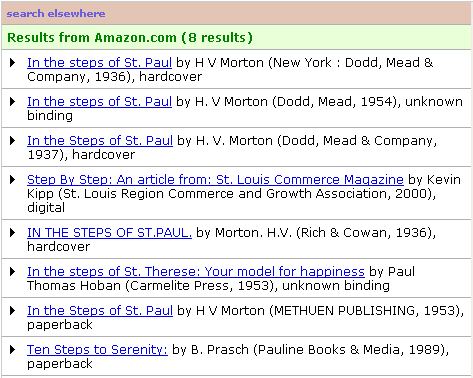
Library Thing allows you to append comments to a book, write a short description, and rate the book. There is also the compulsory Web 2.0® tagging facility. I actually found this hard to use, and only on about the fourth attempt at editing the tags did I note the instructions on the front page that tabs should be comma separated.
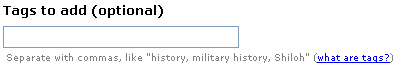
I think I am so used to Flickr now that I automatically enter tags as space delimited and use quotes for multiple word tags. It now takes me a while to get my head around other ways of tagging. It meant I initially ended up with a set of unwieldy tags like 'travel religion saintpaul' which I guess other people were unlikely ever to use.
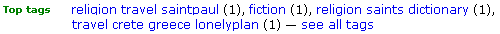
Once I got the hang of the data entry though, I ended up with a much more sensible tag cloud. Well, sensible if you include travelling, Greece, and a fascination with how people mistake historical documents for religious scripture amongst your interests, I guess ;-)
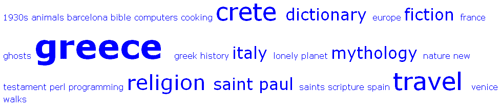
One thing Library Thing boasts of is the inter-operability the application offers. There are a plethora of import and export options available from the humble CSV file to automated exports from applications like Six Apart's Vox. It is really nice to see a cataloguing and sharing application so free with its data.
In theory with all this data Libaray Thing claims it ought to be able to able throw up better "if you like x you should try y" style content, based on the premise that:
LibraryThing examines what people actually own. This works much better because people don't just buy books for themselves, and because a collection amassed over time is a better representation of one's interest than what one buys over a short period of time on one particular site.
I liked the tabbed navigation at the top of the pages, and although I'm sure it would cause usability gurus to spit feathers, I really liked having tabs labelled "Pssst!" and "Joy". That encouraged me to explore further into the applications, whereas dryly functionl labelled tabs like "Your recommendations" and "Blog widgets" might not have been clicked.

I found the user-interface on the whole to be really welcoming and cosy. One perennial gripe though is the need for the localisation of English for English people when major application functionality has American English spelling - I want to catalogue my books.
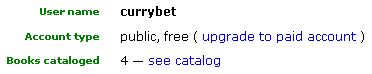
The biggest problem for me, though, is that unlike something like Last FM, there is no direct digital link between the point of consumption and your stored books in Library Thing. Whilst I can happily catalogue the few books I have left with me in Hania (and you can look agog at the paucity of the selection), the site will never be able to tell me how many times I've dipped into my H.V. Morton, or which is my most used chapter of the llama. I suspect that will put me off keeping my virtual bookshelf up-to-date.
It is maybe just that I'm not enough of a 'book' person though. Before travelling temporarily cured me of my need to "collect" things, I can imagine myself happily sitting down evening after evening meticulously typing in the barcode numbers from my CD collection into a similar application for your music collection.