How Vox handles audio, books and photographs
Yesterday I was looking at Six Apart's preview of their new Vox blogging and online social networking tool. At first glance I felt it was little more than a re-hash of existing products but with a more up-to-date client-side interface, but the functionality around collecting and sharing objects other than blog posts and comments looked to go a little deeper.
Vox promises to 'play nicely' with third party software to make it easier to gather all of your online content in one place, concentrating on audio, books, photos and video. I very much liked the additional concept of 'collections', which allows you to put lots of different types of items into one 'themed' group. Of course, ironically, having eBayed the majority of my possessions before leaving the country last year, I now own very little with which to test run the service!
The photo sharing facility integrates with Photobucket and Flickr (although I note not yet with TypePad powered photo albums). The interface to add photographs from these sources to Vox is straightforward, allowing the user to search their Photobucket/Flickr account without leaving the Vox service.
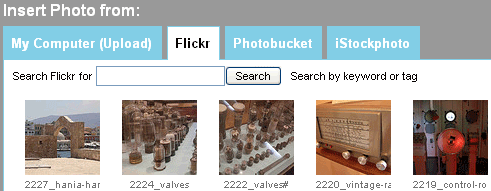
Adding books or audio partially revolves around Vox using an API into Amazon, and I would have thought that the people at Six Apart must be concerned about the richness of data they are actually managing to extract from it. I was only looking to add a few test items, and still I found some of the results to be difficult to interpret. In fact the only pre-recorded music I have with me anymore is the DVD edition of Kraftwerk's "Minimum-Maximum" live album. Trying to add that to Vox proved to be a confusing experience. As illustrated, Amazon listed five different editions of the CD and DVD, but Vox didn't expose any of the metadata that would allow me to choose between them.
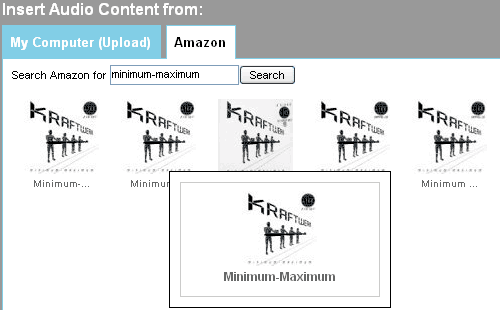
Of course, I can't blame Six Apart for the failings of Amazon's metadata, but I must add that I don't think the user interface always helps Vox. One of the books I wanted to add, H.V. Morton's "In the Steps of Saint Paul" is pretty obscure, though still listed on Amazon, albeit without a thumbnail image. This means that the representation of it on my Vox pages is almost totally devoid of detail, and the title is listed as "In the...". There didn't appear to be the option to add an image of my own to represent the book.

In the end I think they need to concentrate less here on the visual thumbnail representation of books and music, and enlarge the amount of space they give over to the text description of an item - boring I know.
I was also slightly concerned about the accessibility of the interface. I'm sure it degrades nicely, but even I found it quite difficult at times to make sure I had selected the correct link from the different layers of pop-ups that appeared, and wondered how anyone would fare if they couldn't manage precise control over their mouse movements. A lot of the layers appeared to overlap.

Vox also allows you to directly upload your own photographs, videos and audio clips. During this preview phase of the product I couldn't see any indication of how much storage space each account has available. The service isn't also clear as to whether you are meant to be uploading only material that you hold the copyright to or not. The interface to add photographs from iStockphoto has a link to their licence conditions, however there doesn't seem to be any similar copyright warnings about the video or audio content you upload.
Overall I found the Vox system to be pretty easy to use, and certainly a much better product with a better overall UI feel than Yahoo! 360°. I can also see the appeal of loosely integrating all the diverse bits of my online life into one place, however, I didn't think there was anything compelling enough about the service to make me want to continue to use it on a day-to-day basis, or to migrate something like 'A lemon tree of our own' to using Vox rather than TypePad.